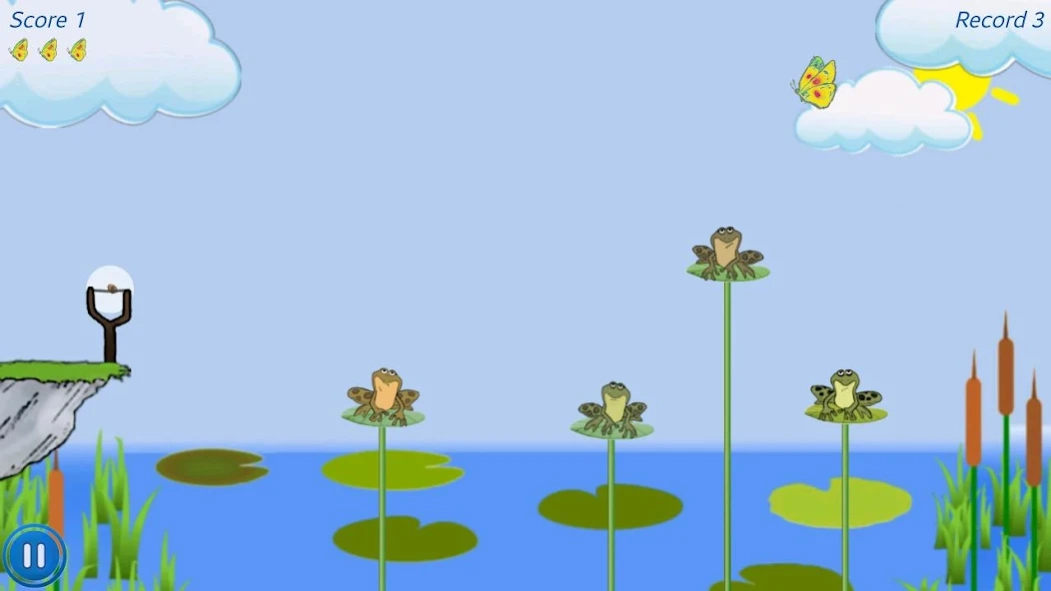Seven Frog 1.2.6
Free Version
Publisher Description
Seven Frog - Defend the butterflies from the assault of greedy frogs.
Defend the butterflies from the assault of greedy frogs. Sink holes against throwing the pebbles with your slingshot.
Seven Frog is a fun pastime in which your goal is to prevent the frogs in the pond to eat butterflies. The frogs are sitting on the leaves spiteful fast-growing that the rise from the pond to the height they are flying butterflies. Your task is to defend the butterflies from the voracity of frogs with your slingshot. To prevent them from eating you have to hit the frogs by throwing pebbles. When the frogs are affected sinking in the pond and try a new lifts. To throw the stones with a sling must set the path best suited to hit them. To determine the path you have to drag the index with the stone setting angle and strength. A major difficulty levels, the leaves that hold frogs have increased even faster, making life more difficult for the nice butterflies.
About Seven Frog
Seven Frog is a free app for Android published in the Arcade list of apps, part of Games & Entertainment.
The company that develops Seven Frog is Carlo Lollo. The latest version released by its developer is 1.2.6. This app was rated by 1 users of our site and has an average rating of 4.0.
To install Seven Frog on your Android device, just click the green Continue To App button above to start the installation process. The app is listed on our website since 2017-03-11 and was downloaded 8 times. We have already checked if the download link is safe, however for your own protection we recommend that you scan the downloaded app with your antivirus. Your antivirus may detect the Seven Frog as malware as malware if the download link to com.clollo.sevenfrog is broken.
How to install Seven Frog on your Android device:
- Click on the Continue To App button on our website. This will redirect you to Google Play.
- Once the Seven Frog is shown in the Google Play listing of your Android device, you can start its download and installation. Tap on the Install button located below the search bar and to the right of the app icon.
- A pop-up window with the permissions required by Seven Frog will be shown. Click on Accept to continue the process.
- Seven Frog will be downloaded onto your device, displaying a progress. Once the download completes, the installation will start and you'll get a notification after the installation is finished.